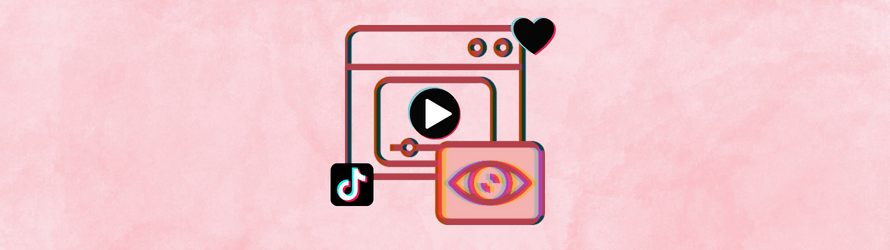Creating an Instagram Story can be a great way to express yourself creatively, but you can take your story to the next level using music! Adding music to an Instagram Story is surprisingly simple and just requires a few easy steps. Keep reading for our full guide on how to add music to your Instagram Stories – you’ll have the perfect soundtrack for your story in no time!
Add music to your Instagram story using Music Sticker
Step 1: Accessing the Music Feature To begin, open the Instagram app on your mobile device and swipe right to access the Stories camera. Capture a photo or video for your Story, or select one from your gallery. Look for the “Stickers” option at the top of the screen and tap on it, you’ll find the Music sticker. Tap on it to open the Music library.
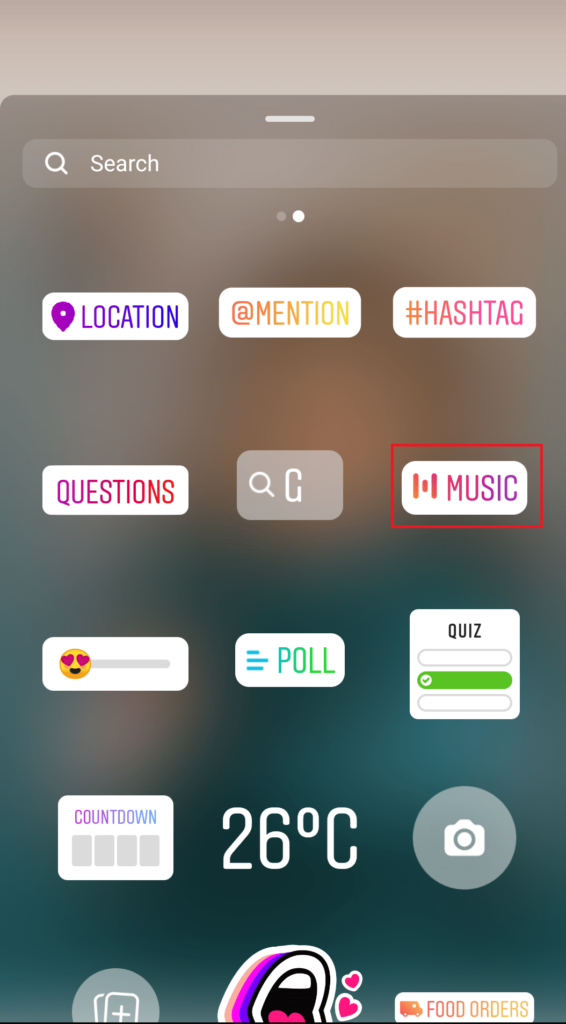
Step 2: Here, you can browse through popular songs, genres, moods, or use the search bar to find a specific track or artist. Once you’ve found the perfect song, you can preview it by tapping on the play button.
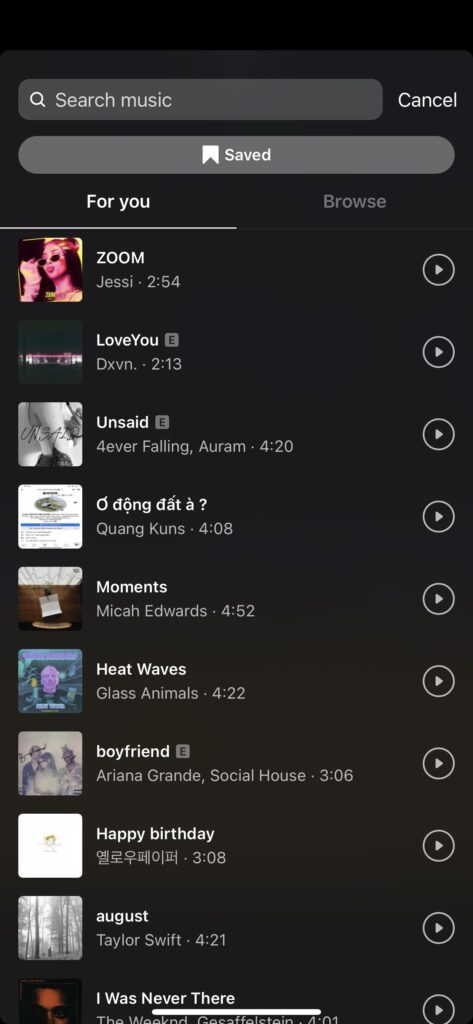
Step 3: Customizing the Music After selecting a song, you can choose the specific part of the track you want to include in your Story. Instagram provides a range of options, such as selecting the perfect snippet or using the lyrics to highlight a particular part. You can also adjust the duration of the music by dragging the slider to make it shorter or longer.
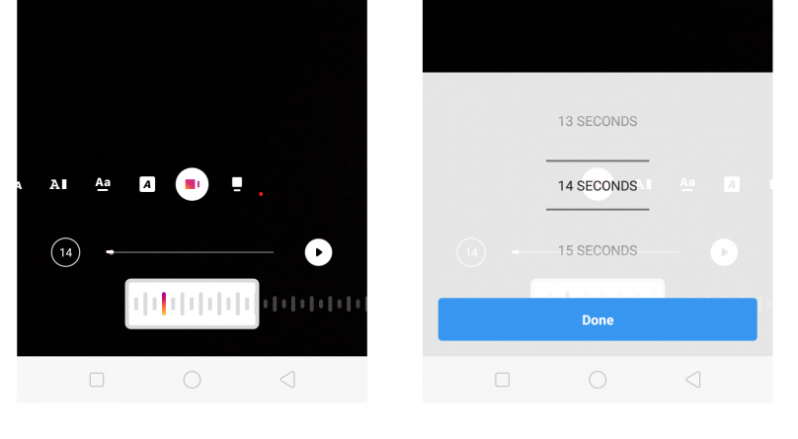
Step 4: Adding the Music to Your Story Once you’ve customized the music, tap on the “Done” button to add it to your Story. Instagram will automatically create a visual representation of the song on your Story, which you can resize and reposition on the screen. Get creative with stickers, GIFs, text, or other interactive elements to make your Story even more engaging.
Step 5: Sharing Your Music-Infused Story With the music added to your Story, you’re ready to share it with your followers. Tap on the “Your Story” button to publish the Story, or you can choose specific friends or groups to share it with using the “Send To” feature. Your followers will be able to enjoy your Story with the accompanying music, enhancing the overall experience.
Add music to your Instagram story without using Music Sticker
Record Video with Music
To add music to your Instagram Story without using the Music sticker, simply creating a video with music in it and adding it to your Story. Once recorded, add any desired stickers or effects, and share your music-infused Story with your followers.
Using Third-Party Apps
Alternatively, you can use third-party apps like Spotify, SoundCloud, Shazam, etc. After downloading and installing the app, import your video or photo content. Within the app, choose a song from your device’s music library or the app’s collection and customize its duration to match your Story. Adjust the music and original media’s volume levels, export the edited video or photo, and upload it to your Instagram Story. Now you can share your music-enhanced Story and engage your audience with captivating content.
Conclusion
By following these simple steps, you can easily add music to your Instagram Stories and create captivating and entertaining content that resonates with your audience. Experiment with different genres and snippets to find the perfect musical accompaniment for your Stories. Now it’s time to unleash your creativity and make your Instagram Stories come alive with music!